Tesla Pickup - How to prepare properly
You've ordered your first Tesla and received a VIN assignment. The excitement is there. The Tesla pickup is coming up soon. Now the preparation can start and that's exactly what we're here to help you with.
Tesla Outfitters is a specialist in high-quality Tesla accessories and we deal with customers new to the Tesla world on a daily basis. Thus, we hear many experiences our customers have had during the delivery of their Model Y or 3 and know exactly what to watch out for to ensure everything goes smoothly.
In this article, we'll show you how to best prepare for the Tesla pickup of your Model 3 or Y, what you should have with you on-site, and what else to keep in mind.
- How does Tesla pickup work?
- Where do you pick up your Tesla?
- How to prepare for your new Tesla
- What do I need for Tesla pickup?
- What else should I consider at Tesla pickup?
- Is the Tesla charged at pickup?
- What should I do first after Tesla handover?
- The right accessories
How does Tesla pickup work?
As soon as you have a date for the pickup of your new Tesla Model 3 or Model Y, you will also be informed of the delivery location. This way you can plan in advance to have someone drive you there.
Upon arrival at the Tesla delivery center, you hand over the vehicle documents (registration certificate, title, etc.) and license plates to a staff member. Tesla then mounts your license plates and you check the Vehicle Identification Number (VIN) and compare it with the papers. You can find it by looking at the bottom right of your windshield from the outside.
A Tesla employee then leads you to your vehicle and hands over the two key cards. Tesla often organizes several vehicle handovers at the same time. Therefore, it's often busy on-site and staff may not have much time to provide an introduction.
After that, you have time to inspect the vehicle. Take your time for this, even if the Tesla employee is busy with other handovers in the meantime. Use a checklist for this and report any defects directly to the staff member on-site. You can also report them within 24 hours via the Tesla app if you prefer.
When you're ready, you simply drive off the lot and are now a proud Tesla driver.
Where do you pick up your Tesla?

Your Tesla usually awaits you not in the Service Center, but in a special delivery center. These are often located away from larger cities, so it's best to plan a ride. The exact location of the pickup will be communicated to you when you receive your delivery appointment for your order.
How to Prepare for Your New Tesla
If you want to prepare for your new Tesla Model 3 or Y, there's certainly a lot you can do, but there are a few things we highly recommend. Here are our tips.
Choose Your Pickup Appointment Carefully
Arrange your pickup appointment during daylight hours and, if possible, not at the end of quarters, as these times are always very busy with deliveries. Especially at the end of the year, Tesla wants to deliver as many vehicles as possible, which has its pros and cons. A downside is certainly that the staff on-site have less time for the handover. However, the advantage is that Tesla often offers special extras, such as free Supercharger miles, if you take over your Model Y or 3 before the end of the year.
Create a Charging Opportunity at Home
If you have the opportunity, we definitely recommend installing a Wallbox at home. With the Tesla Wall Connector Gen 3, most people are well served, and the price/performance ratio is very good. Of course, there are also many alternatives.
If you have a Wallbox at home, you can simply plug in your Tesla when you get home and drive off in the morning with a full battery. This way, you never have to worry about charging options in everyday life. If you want to delve deeper into the topic of home charging, we have a special guide for you.
Watch Tesla Tutorial Videos
Tesla has created a few excellent short videos on the basic operation of your Tesla Model 3, Y, S, and X that will help familiarize you with the controls. Here you can see how to operate the touchscreen, how to charge, and how the autopilot works. You'll also find information about software updates, how to personalize your Tesla, and much more.
Get Tesla Accessories in Advance
Tesla Model 3 and Model Y are always delivered with fabric floor mats. The trunk is also lined with fabric. However, these are also the parts of the Tesla that wear out especially quickly. Therefore, we can only recommend getting good all-weather rubber mats from the start.
We've summarized for you here which parts of the Tesla Model Y and Model 3 wear out particularly quickly and how you can protect them. If you want to make it easy, you can also order the basic equipment for your Model Y with one click.
Plan Your Way Home
At Tesla handover, the vehicles are always charged, but usually only enough to easily get you to the next Supercharger. Therefore, you should research in advance what charging options you have between the Tesla delivery center and your home, if necessary.
What Do I Need for my Tesla Pickup?

To ensure that everything goes smoothly at the Tesla handover, you should bring a few important items.
License Plates
As soon as you receive the vehicle documents from Tesla, you should take care of registration. We recommend getting the license plates on Amazon, as you can save quite a bit there. When registering, remember to also get the green environmental sticker, which is placed on the bottom right of the windshield. Yes, we know it sounds odd, but even electric cars need one.
Phone Charging Cable
To test the functionality of your Tesla's USB ports, bring a phone charging cable. Make sure it's a USB-C cable, as Tesla has 2 USB ports in the center console compartment and another 2 at the back of the center console.
Tesla App
Install the Tesla app before the pickup so that you can use all the features of the vehicle right away. During the pickup, your new Tesla will also be activated in the app and you can use the app as a key for your Tesla Model 3 and Model Y. But the app can do so much more and is definitely an absolute highlight of your new electric car. Here you can find an overview of all functions.
Enter Payment Information
We recommend entering your payment information in your account or in the app before the Tesla pickup. Because if you want to charge on the way home, the Supercharger only works if the payment setup is complete.
Tesla Pickup Checklist
Last but not least, we recommend the infamous Tesla pickup checklist. With the help of the list, you can check your new Tesla Model 3 or Model Y for any possible defects. But don't worry, Tesla has become much better in terms of quality over the last few years.
Especially Model 3 and Y from Germany and China are of very good quality. So it is rather unusual that you will find major defects. Nevertheless, we advise you to take a checklist and at least briefly check for defects. You can also leave it for now and do it later at home. Because within 24 hours, you can submit all defects via the Tesla app.
If there are indeed defects, be sure to take photos of them or get written confirmation from a Tesla employee. If you have ordered a second set of wheels, check the rims on-site. If there are any marks on them, they will be replaced immediately.
What Else Should I Consider at Tesla Pickup?
At the delivery of Tesla Model 3 and Model Y, it often happens that the vehicles still have summer tires, even in winter. Yes, even in winter, this can happen at Tesla. So make sure you have winter tires ready and schedule a tire change appointment shortly after taking over your Model 3 or Y. We have heard from customers that they had to pick up their Model S Plaid with summer tires in snow and then waited 2 weeks for their winter tires. It certainly also helps to clarify with the Tesla Service Team beforehand whether the correct tires are on.
Is the Tesla Charged at Pickup?

Yes, the Tesla is charged at pickup. It's not always at 100%, but always charged enough to comfortably reach the next Supercharger. We know that the topic of charging is new to you, so we've written you a comprehensive guide on the best way to charge your Tesla.
Here's an important note to save you a moment of shock: If you take delivery of your new Tesla Model 3 or Y in winter and drive to a Supercharger on the way home, you may see white steam rising from the wheel arches. Don't worry, this is completely normal. It's just condensation. You can find all information about this phenomenon here.
What Should I Do First After the Tesla Handover?
Now that you have the Tesla delivery behind you, you can first sit in your great new Tesla and set it up for yourself. Here is a small checklist for you:
-
First, connect your smartphone as a key to your Tesla. Go to Locks -> Add Key on the big screen in the Tesla and then select your phone. After that, you have to confirm the pairing with a key card and it works.
-
Next, enter your home address in the navigation and save it. From now on, if you want to navigate home, you just have to swipe the search field to the right and the navigation starts. If you need to charge along the way, your new Tesla will automatically plan the route along a Supercharger.
-
Now adjust the seat to the perfect position, set the mirrors, and also adjust the height and position of the steering wheel. Then go to your name at the top of the big screen in the middle. There you'll find driver profiles and can save all your settings. If your phone is linked to the driver profile, the seat, mirrors, and steering wheel automatically move to the right positions when you enter your Tesla.
-
Next, you should accept the privacy policy in the Autopilot section to be able to use the Autopilot. You won't have immediate access to this. First, the cameras need to calibrate for about 20km and you'll get a notification once the Autopilot is set up.
-
Once home, we advise you to connect your Tesla Model 3 or Y to Wi-Fi, if possible. This way, you can comfortably download future software updates.
The Right Accessories
Teslas have very few accessories in the interior and we recommend every Tesla driver to order the most important accessories before pickup to maintain the new car feeling for a long time. At Tesla Outfitters, you can find a wide range of Tesla accessories for Model 3 and Model Y, such as our sustainable Model 3 floor mats made of 100% recycled material and much more. Feel free to visit and if you have any questions, you can always contact us at info@tesla-ausstatter.de
Conclusion
So, you've made it to the end and now know exactly how to prepare for Tesla pickup, what you need to bring , and what to do afterward. We hope you enjoyed our guide and wish you a lot of joy with your new Tesla.