Tesla Phone Key Guide
Tesla Model 3 and Model Y are among the most modern vehicles in the world. This is particularly because there is a very reliable and modern app that allows the smartphone to be used as a Tesla key.
While there are also other Tesla keys, the Tesla mobile key offers by far the most comprehensive features. The smartphone is paired via Bluetooth with the respective Tesla model and set up as a key.
In this article, we show you how to use your smartphone as a key for your Tesla Model Y or Model 3 and what the advantages and disadvantages are.
Mobile Key Overview
Once you have connected your smartphone with active Bluetooth, you can simply approach the Tesla and open the door. Tesla Model 3, Model Y, S, and X automatically recognize your phone and unlock the door.
If you want to start driving, just pressing the brake pedal is enough to get going. You also don't need to lock your Tesla anymore when you use the mobile key. However, you should have the "Lock after walking away" option activated in the menu under Locks.
Once this is activated, the Tesla automatically locks and folds in the mirrors as soon as you leave the vehicle and move away. We also recommend activating the "Acoustic Lock Confirmation" option. This way, you hear a quiet honk when locking. If, for example, a door is not properly closed, a double honk will sound. So you have even more security that everything works.
Using the smartphone as a key has even more advantages. Because of the pairing, you can use the hands-free system in the vehicle, play music or audiobooks via the Bluetooth connection, and you can link your driver profile to the phone, so your Model Y or Model 3 automatically adjusts the seat, steering wheel, and mirrors to your stored position when you get in.
If you wish, you can also synchronize your calendar with your Tesla Model Y and also get notifications on the Tesla screen when you have new messages. The Tesla Mobile App has many more functions that would go beyond the scope of this article. Therefore, we have written a separate Tesla App Guide for you.
Connecting the Tesla Mobile Key
If you want to set up your phone as a key for your Tesla, you will need the Tesla App and an active key card. Also, Bluetooth should be turned on in both the Tesla and the phone.
Now, sit in your Model Y or Model 3 and tap on the vehicle icon on the screen, then go to Security -> Set up mobile key. Simply follow the steps shown.
Under Vehicle -> Locks, you can find all active keys that can unlock your Tesla. We recommend naming the keys. Because if you ever lose your phone or a key card, you can simply delete the corresponding key and don't have to worry about someone who finds the key being able to open your Tesla.
You can connect up to 3 phones as keys with your Model 3 or Y. One of them can be set as the primary key. So, if 2 people approach the vehicle, both with a connected Tesla mobile key, one of them is prioritized and, for example, the seat is adjusted to the correct position.
Advantages
Using the mobile key for unlocking is convenient. Because you no longer have to think about it, but can simply get into the car and drive off. In addition, you can use the hands-free system when connected and enjoy all the benefits of the extensive Tesla App. Through this, you can not only lock or unlock, but also control the temperature, defrost, open the trunks, and much more.
Another advantage is remote access. Because the app allows you to unlock your Tesla at the push of a button as long as your phone and your Model 3 or Y have an internet connection. This is especially useful if, for example, someone else needs to get something from your car without you having to be there.
We absolutely recommend every main driver of a Tesla Model 3 and Model Y to use this key.
Disadvantages
The advantages clearly outweigh the Tesla mobile key. However, there are a few small disadvantages that one should at least know about.
If you only have your mobile key with you, it can of course happen that you have no battery left or your phone does not work properly for other reasons. Then you stand in front of a locked Model 3 or Y and can't get in.
Therefore, we advise you to always have a Tesla key card with you. As a backup, in case there are problems with the phone.
Conclusion
If you are a Tesla driver, you should definitely use the brilliant mobile key function. Because you will quickly get used to how nice it is to just approach your Model 3 or Y, get in, and drive off. This way, you don't have to search for your key anymore and can comfortably get into your vehicle.