The 4 Tesla keys in comparison
Teslas are the most technologically advanced vehicles on the market and accordingly they are not opened with a normal car key. In this article we will show you the 4 different Tesla keys and how you can use them.
The Tesla keys include the key card, the smartphone, the key fob and the Tesla ring. So let's go through all 4 keys and look at the features, setup, pricing, as well as pros and cons.
Tesla key card
When taking delivery of a Tesla Model 3 or Y you get 2 key cards. These are as big as credit cards and have an RFID chip installed. This allows them to be used as keys for the Tesla.

How to use
To unlock the Tesla, simply hold the key card against the B-pillar on the driver's side, just below the camera. If you want to start the Tesla and drive off, all you have to do is place the key card on the center console behind the cup holder and press the brake. To lock the Model 3 or Y, you also hold the Tesla key card against the B-pillar and as soon as the mirrors fold in, the vehicle is locked.
How to set up
To set up the key card in the Tesla, all you have to do is tap Locks in the menu and then tap the "+" in the top right. A new key card can now be added. The on-screen instructions now ask you to place the new key card on the center console and briefly confirm it with an existing key. The key card is then connected.
Advantages
First of all, the key card is the cheapest Tesla key. You can order 2 cards for €35 directly from Tesla. Then the card is particularly good if you have to give a key to a third party, for example when the car is changing tires.
Probably the biggest advantage of the Tesla key card is that you can always have it with you in your wallet because it is the size of a credit card. So if, for example, you mainly use your cell phone key, you can always have the key card with you in case the cell phone battery runs out.
Disadvantages
A disadvantage compared to the cell phone key is certainly the convenience. While you just have to get in the car with your cell phone and the vehicle unlocks automatically, you have to tap the Tesla with the key card to open it.
The key card also does not allow automatic locking when removed.
Price
Tesla key cards can be purchased directly from Tesla for only €35 for 2 pieces. The first 2 cards are included when taking delivery.
Phone key
The Tesla cell phone key offers by far the most extensive functions as a key. The accompanying app is what makes Tesla models the most technically advanced vehicles on the market.

The smartphone is paired with the respective Tesla model via Bluetooth and set up as a key.
How to use
If the smartphone is connected as a key, all you have to do is simply walk up to the Tesla with active Bluetooth and open the door. Tesla Model 3, Model Y, S and X will automatically recognize the phone and unlock the door.
When you start driving, all you have to do is press the brake pedal and drive off. You don't have to lock the Tesla with the cell phone key if you have activated the "Lock after removal" option in the menu under Locks.
If you get out and move away from the car, the Tesla locks itself automatically and folds the mirrors. With the "Acoustic locking confirmation" option, you can hear a soft horn tone when locking. Then you can be sure that the blocking worked.
How to set up
The setup is done quickly. All you need is an active key card, the Tesla app and a smartphone with active Bluetooth. If you are sitting in the Tesla, go to Security -> Set up your mobile key on the screen.
Now all you have to do is follow the steps that are displayed on the Tesla screen and you have already set up your phone as a key for Tesla Model Y, 3 or other models. All active keys can be found under Vehicle -> Locks.
Up to 3 mobile phones can be active as keys. 1 smartphone can also be used as the primary key. This is an advantage if, for example, your girlfriend or boyfriend also has a smartphone key for the Tesla, but is usually not the driver.
Advantages
The phone key is the most convenient way to unlock the Tesla. Because as long as you have the smartphone with active Bluetooth with you, you don't have to worry about locking and unlocking it. You just get in and drive off.
In addition, you can use the hands-free system in the Tesla and play music via Bluetooth. Probably the biggest advantage is the extensive Tesla app, which turns the cell phone key into more than just a key.
The app can be used to control the temperature, open the trunk and frunk and use many other vehicle functions. If you drive a Tesla, you should definitely use this Tesla key.
Disadvantages
With all the praise for the smartphone Tesla key, the question arises as to why you shouldn’t solely use this. However, that is easy to answer.
The mobile phone can be lost, damaged or the battery can run out. In these moments, the Tesla key no longer works via smartphone and you can no longer get into your Tesla Model Y.
For this reason, you should always have a passive Tesla key with you. For example the Tesla Ring or the Key Card.
Price
Since everyone who buys a Tesla usually also owns a smartphone, you should set a price of €0 here.
Tesla Key Fob vehicle key
The Tesla Key Fob for Model 3 and Y is a must-have for collectors. Its appearance is based on the shape of the Tesla Model 3 and its functionality is similar to that of the smartphone.

It is primarily intended for those who still want to have a physical key for Tesla Model 3 or other models. The key is available in the Tesla Shop and is battery operated. It also comes in a nice gift box.
How to use
With the Tesla Model 3/Y key fob you can open and close the frunk and trunk, open and lock the vehicle and of course drive it. As with the cell phone key, the Tesla Model 3 or Y recognizes that the key is nearby and unlocks it automatically.
Auto-lock after removal and auto-unlock with the Tesla Key Fob are available in most regions. This makes it a good replacement for the cell phone key.
How to set up
To set it up, go to Locks on the Tesla screen and then add the key via the plus button in the top right. After following the steps displayed on the Tesla screen, you have set up the key fob as a key for Tesla Model Y, 3 or other models.
Once the Tesla key has been set up, you can use the pen symbol to change the name of the key. A maximum of 4 Key Fobs can be active per Tesla Model 3 or Y.
Advantages
The key fob for Tesla Model 3 and Model Y offers almost the same functionality as the smartphone. This puts it in second place for most Tesla key functionality.
Disadvantages
Disadvantage of the key fob key is the same as the smartphone can have. Because the key needs Bluetooth and therefore electricity for the active functions. Although the button cell batteries in the key last a long time, it can still unexpectedly happen that the battery is empty and the key no longer works.
According to Tesla, the battery lasts about 5 years, so this risk should practically never arise. It is also important to mention that the key fob is only splash-proof and not waterproof.
Price
The Tesla Key Fob currently costs €209 on the Tesla website in Germany, making it the most expensive of the Tesla keys.
Tesla ring
Last but not least, there is the smart Tesla Ring as a key for Model Y and Model 3. This is offered by Tesla Outfitters and is therefore the only third-party Tesla key.
Nevertheless, it works excellently and reliably. It has the same range of functions as the key card, because it uses the same passive RFID chip. The Tesla Ring is available in many sizes and its slim design hardly differs from normal rings.
The smart ring is delivered in a ring box, which makes it a pleasure for everyone who gets the piece of jewellery. It's also a great gift idea for Tesla drivers.
How to use
The smart Tesla Ring from Tesla Outfitters is used like a key card. This means that you hold it against the B-pillar on the driver's side of the Model 3 or Y to lock or unlock it.
To start driving, just touch the center console with your hand, on which the ring is located, and press the brake pedal.
How to set up
Setting up the Tesla Smart Ring is identical to setting up the key card. Here, too, you go to locks and then to the "+" in the upper right corner to add a new key.
Then you put the ring on the center console behind the cup holder and confirm the setup with a key card. Setting it up is that easy.
Advantages
The Tesla Ring is a nice piece of jewelery to always have with you if you like wearing rings. So if the cell phone battery is empty, you always have a spare key with you.
The ring can be removed as a key in the Model 3 or Y at any time if you no longer want it. So it can also be resold, because you can easily connect it to the new vehicle.
Disadvantages
The disadvantage of the ring is the same as that of the key card. Because the functionality is lower compared to active keys such as the smartphone or the key fob.
Price
The Tesla Ring is available for €129. In the Tesla Outfitters online store.
Conclusion
If you drive a Tesla, you have many more options than with any other brand to use different Tesla keys. Key fob, smartphone, key card and Tesla Ring can be used simultaneously or individually.
Tesla Model 3 and Model Y support up to 19 connected keys at the same time. There can be up to 4 key fobs. Mobile phone keys, key cards and rings can be connected until reaching the 19 total limit.
Every Tesla driver can decide for himself which key to use the most. Which Tesla keys do you use? Let us know in the comments.