Tesla Camp Mode Simply Explained
The Tesla Camp Mode offers the option to sleep in a comfortably tempered vehicle interior. This ensures a restful sleep and prevents the windows from fogging up. It is precisely this mode that makes spending the night in the car attractive in the first place.
In this article, we will explain what exactly this mode does and how you can use it on your next Tesla camping trip. As a leading Tesla Camping Accessories provider, we have experienced many camping adventures and heard about them from customers. We are now happy to share this experience with you.
What is the Tesla Camp Mode?
Let's start by explaining what Tesla Camp Mode actually is, before we look at each function of the feature in detail.
Tesla Camp Mode conditions the interior of your Tesla Model 3 or Model Y, circulating the air. This ensures you always have fresh air and can sleep comfortably. The temperature inside is maintained comfortably overnight, whether it is 30°C or -5°C outside.
Functions of Camp Mode
Now let's take a closer look at what the Tesla Camp Mode does. It's the details that make this mode unique. You should know that without such a mode, the Tesla Model Y and Model 3 would go into so-called Deep Sleep, and the alarm system would be active. This would result in no power supply in the interior and the alarm system would be triggered by movement inside. With active Tesla Camp Mode, this will not happen.
INTERIOR TEMPERATURE AND VENTILATION
A key function of Camp Mode is maintaining a constant interior temperature, regardless of external weather conditions. Tesla's electric heating and cooling system provides efficient temperature control, ensuring pleasant conditions throughout the night.
But anyone who has ever spent the night in a car knows that the next morning the windows are fogged up and the air is stale. With Tesla, this is a thing of the past, and the air in the Tesla remains fresh through the mode.
POWER SUPPLY
Camp Mode uses Tesla's powerful battery to ensure a continuous power supply. This way, devices such as smartphones and laptops can be charged overnight without the worry of depleting the car battery. You have plenty of charging options in the Tesla. In addition to 2 USB-C ports and a 12V port in the front center console, there are 2 more USB-C ports at the back between the seats. There is also a 12V port on the left side of the trunk in Model Y. The front USB ports can also be expanded with a USB Hub, so you really have enough ports.
LIGHTING
During Camp Mode, the interior lighting remains active, which allows for the use of light without putting the vehicle into sleep mode and shutting down all systems. You can turn off the ceiling lights by lightly pressing against them.
SAFETY
Camp Mode also contributes to safety. The vehicle's safety systems remain active throughout the night. However, the alarm system is set so that it is not triggered by movement inside. If you forget to turn on Tesla Camp Mode, the alarm may trigger and wake you and others around you.
Attention: If you want to lock the Tesla in Camp Mode, then you must tap on the small lock at the top of the screen in the vehicle.
Activating Tesla Camp Mode

Now that you know what Camp Mode can do, the question is how to turn it on. Tesla has made this very simple.
To activate Camp Mode, open the climate menu on the large screen in the Tesla Model Y or Model 3 and tap on the right side on "Camp Mode". Alternatively, you can turn on the mode via the Tesla App by swiping up in the climate menu and selecting the appropriate option.
Tip: If you get up at night and leave the vehicle, you must restart Camp Mode afterwards. It may turn off under certain circumstances. You can find more tips in our comprehensive Tesla Camping Guide.
Turning off Tesla Camping Mode Screen
After activating Camp Mode and closing the doors, a campfire image appears on the screen initially to create a cozy atmosphere. After some time, the screen becomes darker but remains slightly illuminated. This is because it is an LCD screen that operates with backlighting. When it tries to display the color black, the screen still emits light in complete darkness.
For maximum darkness inside, it is recommended to activate the screen cleaning mode. You can find this in the menu in the vehicle under Display and then Screen Cleaning Mode. If this is still not dark enough for you, you can also simply hang a sweater or something similar over the screen.

How much power does the Tesla Camping Mode consume?
The energy consumption varies depending on the outside temperature and use of the vehicle. In summer, the consumption is about 15% of the battery or 7-10 kWh overnight, while in cold conditions up to 20% may be needed. Additional functions like watching a movie can increase consumption by another 1.5%. Charging smartphones, on the other hand, consumes so little that you won't notice the difference with and without it.
In these models, the Tesla Camp Mode works
Camp Mode is available in all Tesla models, whether it's a Model 3, Model Y, Model S, or Model X. Tesla has unlocked this function through a software update for all vehicles. The only exception is very old Tesla models.
Tesla Accessories for Camping
If you are planning your camping trip, then you should also think about the appropriate equipment. As a leading provider of Tesla Camping Accessories, we have a lot of experience in this area and have therefore compiled a list of the most important Tesla Camping Accessories for Model Y and Model 3.
And if you really enjoy Tesla camping after your first outings, then we have just the thing for you. Because we have developed Europe's first Tesla Camping Tent. The large rear tent offers enough space for the whole family and gives the Tesla Camp Mode a whole new dimension of practical functionality.