Switching to Neutral Mode (N) in a Tesla
Switching to Neutral mode (N) in a Tesla, such as the Model Y or Model 3, is an essential process that every Tesla owner should master. However, since Teslas are rarely switched to N in everyday use, few people know how to do it. In this article, we'll briefly explain how to switch your Tesla to N and when it’s necessary.
Key Benefits
- Neutral mode is located between R and D and can be accessed by gently moving the drive lever.
- This mode is useful for car washes and towing.
- In Car Wash Mode, the vehicle remains in Neutral mode when free roll is activated.
How to switch your Tesla to Neutral mode?
Switching to Neutral mode varies depending on the current position of the drive lever (P, D, or R). Generally, the N position of the drive lever is between R and D. Here's a step-by-step guide:
-
If the vehicle is in Park mode (P):
- To switch to Neutral mode, gently press the drive lever down to the first position. Your Tesla will then switch to Neutral mode and can roll freely as long as you don’t press the brake pedal.
-
If the vehicle is in Drive mode (D):
- Gently press the drive lever up to the first position. If the steering assist or cruise control is active, you’ll need to hold the drive lever in the first position for more than a second. This will deactivate these assistance systems and the vehicle will switch to Neutral mode.
-
If the vehicle is in Reverse mode (R):
- To switch to Neutral mode, gently press the drive lever down to the first position.
An important note: To exit Neutral mode, you must press the brake pedal while the vehicle is moving slower than about 8 km/h (5 mph).
When should you switch your Tesla to N?
Neutral mode is especially useful in certain situations, such as in a conveyor car wash or when towing the vehicle. There are various scenarios where it’s necessary to switch your Tesla to Neutral mode:
- Conveyor car wash: When driving your vehicle through a conveyor car wash, the Tesla must be in Neutral mode so that the car can roll freely. Neutral mode prevents the brakes from being automatically activated and allows the vehicle to move through the car wash without obstacles.
- Towing: If you need to have your vehicle towed, it is also necessary to switch the car to Neutral mode. This allows the vehicle to roll freely without the drive wheels locking, which can prevent damage to the drivetrain.
Special features of Neutral mode
There are some special functions and notes that you should be aware of regarding Neutral mode in your Tesla:
- Automatic Park mode: Your Model Y automatically switches to Park mode when you leave the driver's seat. However, if you want to activate Neutral mode to let the vehicle roll after you leave, you can do this via the touchscreen in the vehicle. Simply select Transport mode to keep the car in Neutral mode.
- Car Wash Mode: Tesla offers a special Car Wash Mode that ensures the car stays in Neutral mode during washing and doesn’t switch to Park mode. You can activate this mode by selecting "Enable Free Roll" on the touchscreen.
Conclusion
Switching to Neutral mode in a Tesla Model Y is a basic function that is essential in certain situations. Whether in a car wash, when towing, or for other purposes, understanding this function properly helps ensure that your Tesla is used safely and efficiently. With the instructions and tips mentioned above, you are well prepared to switch your Tesla to Neutral mode quickly and safely whenever needed.