Tesla Car Wash - Ultimate Guide
Tesla and Car Washes - a topic often blown out of proportion by the media, typically only when there are horror stories to tell. In this article, we will discuss the truth behind the rumors about Tesla damage and what you should keep in mind when taking your Tesla Model Y or Model 3 to the car wash.
First, we can dispel one myth. Yes, you can take your Tesla to the car wash, and you can even use a dedicated Tesla car wash mode. This article will explain what this mode can do and how to activate it.
The Essentials
- Tesla Model Y and Model 3 can be taken to the car wash
- Tesla recommends contactless car washes
- Always activate car wash mode beforehand
- In car wash mode, all windows are closed, the charge port flap, parking sensors, and windshield wipers are deactivated
- An underbody wash is not a problem for Teslas
- You activate car wash mode under Vehicle -> Car Wash Mode
What is Tesla Car Wash Mode?
Tesla has learned from past mistakes and released the car wash mode via a software update. You should definitely use it when visiting a car wash. Tesla even warns on its website that damage caused by the car wash without the mode being active is not covered by the warranty.
Tesla Car Wash Mode ensures that no sensors mistakenly trigger vehicle functions. It locks all windows, the charge port flap, doors, and trunks, and deactivates parking sensors and the windshield wiper.
Here is a list of what car wash mode includes:
- Windows are closed
- Charge port flap is locked
- Windshield wipers are deactivated
- Sentry Mode is deactivated
- Parking sensors and chimes are deactivated
- Auto-lock after walking away is disabled
- Climate control switches to recirculate
- Front and rear trunks are closed

How to Activate Tesla Car Wash Mode?
While waiting in line at a car wash, you can already activate the mode. Go to Vehicle -> Car Wash Mode. Once you activate it, you will see an overview of all the mode's functions. If you are in a car wash with a conveyor belt, you can also set your Tesla Model 3 or Model Y to neutral from the same screen where the car wash mode is displayed, allowing the wheels to roll freely.

Tesla Car Wash Differences
Of course, there are different types of car washes. Each type requires different things to be considered. To be well-prepared for your next car wash visit with your Tesla, we will briefly and concisely show you what to keep in mind.
Tesla in a Portal Car Wash
Portal car washes are often found at gas stations and can be recognized by the fact that you simply drive in, park the car, and only the brushes move while washing. If you take your Tesla Model 3 or Model Y to a portal car wash, you only need to follow these steps:
- Activate car wash mode (Vehicle -> Car Wash Mode)
- Fold in mirrors
- Exit and lock the vehicle
- Start the washing process
Tesla in a Car Wash with Conveyor Belt
If you take your Tesla to a car wash with a conveyor belt where only two wheels are on the belt, there is an additional step to consider.
- Activate car wash mode (Vehicle -> Car Wash Mode)
- Fold in mirrors
- Activate free rolling
- Start the washing process
Make sure not to press the brake while on the conveyor belt.
Tesla in a Car Wash with Large Conveyor Belt
Lastly, there are car washes with large conveyor belts where all four tires of your Tesla Model Y or Model 3 are on the belt.
- Activate car wash mode (Vehicle -> Car Wash Mode)
- Fold in mirrors
- Activate free rolling (ask the staff on site if necessary)
- Start the washing process
Again, make sure not to press the brake while on the conveyor belt.
Activating Free Rolling in a Tesla Car Wash
To activate free rolling in a Tesla Model Y or Model 3 for the car wash, the vehicle must be in D (Drive) and the brake must be pressed. Then, you can press the button "Enable Free Roll" at the bottom left in Tesla Car Wash Mode.

When free rolling is active, the button is blue, and your Tesla can continue to roll even if you get out of the vehicle and close the door.
Note: You can also put the Tesla in N (Neutral) without using the car wash mode. However, the Tesla will automatically switch back to P (Park) as soon as you leave the driver's seat or the seat sensor detects that you are no longer seated. For this reason, we always recommend using the button in Tesla Car Wash Mode.
Is an Underbody Wash Safe for a Tesla?
Regarding underbody washes, the media has repeatedly spread false information, scaring people into thinking Teslas cannot get wet underneath. This is, of course, nonsense.
Yes, you can safely get an underbody wash with your Tesla Model 3 or Model Y. The battery is sealed and will not be damaged. If water continues to drip from the vehicle several hours after washing, there is no cause for concern. It has collected on the plastic underbody cover.
Cleaning the Tesla Screen

While your Tesla is in the car wash, it is also a good opportunity to clean the screen. If car wash mode is active, a button for the display cleaning mode will appear. Tap it to activate the mode.
The screen will dim, making dirt more visible, and the screen will be locked to prevent accidental touches. You can then clean the display with a screen cleaning cloth. When you are finished, tap the exit button for 3 seconds, and you will return to normal mode.
Blue Spots on Tesla's Black Trim after Car Wash
Different car washes use different chemicals for cleaning. This can cause blue spots on the black trim around the windows of Tesla Model 3 and Model Y after washing, which cannot be removed with conventional means.
But don't worry: The blue spots on the black trim can be removed with, for example, Menzerna 3 in 1 Car Polish. This is not a permanent damage.
There are certainly other polishes that can remove these spots, but we have tested the mentioned product ourselves and can confirm that the blue spots can be completely removed with it.
Conclusion
In conclusion, you don't need to worry about taking your Tesla Model 3 or Model Y to the car wash. Just always use Tesla Car Wash Mode, and you will be on the safe side.
If you want to keep your Tesla's interior clean in the long run, we recommend using all-weather rubber mats for Model 3 and Model Y. This makes cleaning much easier, and dirt has no chance.