Tesla Software Updates - Ultimate Guide
If you own a Tesla Model 3, Model Y, Model S, or X, you will regularly receive Tesla software updates. These often include improvements, bug fixes, language updates, new map data, and much more.
Unlike the traditional approach of other car manufacturers, where the software version remains the same after delivery, Tesla takes a different path. This makes your Tesla continuously better, and you get new features for free as they are developed.
A good example of this is one of the best software updates that Tesla has sent out to all vehicles so far. In the December 2021 update, Tesla introduced the blind spot camera, which now shows the side camera on the screen whenever the turn signal is activated. This makes it much easier to see, for example, if a cyclist is dangerously close when turning, significantly reducing the risk of an accident.
Tesla continually introduces new great functions or improves existing features of Tesla Model 3, Model Y, etc. But how exactly do these updates work, and how can you benefit the most from them?
In this article, we will answer all questions about Tesla software updates, so you will be well informed about them.
What are Over-The-Air Software Updates at Tesla?
Tesla vehicles regularly receive so-called Over-The-Air software updates, which set up new functions and improve existing ones via WLAN. This makes your Model 3 or Y increasingly safer and more powerful over time.
If you want to search for an update, you can do so under Vehicle -> Software. However, in everyday life, you never have to do this, as you will be notified in the vehicle and in the Tesla app as soon as a new update is available.
You can then either download and install Tesla software updates directly or choose a later time. You need a WLAN connection for the download.
How Do Over-The-Air Software Updates Work?
Installing Tesla software updates is very easy. There are 2 steps you need to follow.
-
Download:
If your Tesla Model Y or 3 is connected to WLAN and a new software version is available, it will automatically download and then prepare for installation.
-
Installation:
Once everything is downloaded and you put your Tesla in park mode, a pop-up will appear on the screen, where you can choose whether you want to install the update now or later. If you choose to start immediately, a 2-minute timer begins (which you can skip by tapping repeatedly on the timer), and then the installation starts.

The installation usually takes about 15-20 minutes, so we advise you to do it when you are leaving the vehicle, for example, overnight. You will receive a notification via the app once the Tesla is ready. When you then get into your Tesla, the so-called Release Notes will open, clearly displaying the changes and new functions brought by the update.
How Do I Receive Tesla Software Updates?
As soon as a Tesla software update is available, an orange download symbol will appear in the top right corner of the vehicle. Also, the app will indicate that a new update is available. If your Tesla has an active WLAN connection, the download will start automatically.

When the download is active, the previously orange download symbol changes its color to green. Once everything is fully downloaded, you can then start the installation as just explained.

Can Tesla Software Updates be Cancelled?
Depending on the phase the software update is in, you can still cancel it or not. In the download phase, it is no problem if you interrupt the WLAN connection. Because the moment the Tesla reconnects, it simply continues where it left off.
However, during the installation, a Tesla software update can no longer be cancelled. Therefore, you should never start the installation if you urgently need your car within the next 30-60 minutes.
Can Tesla Software Updates be Downloaded via Mobile Hotspot?
Not everyone has a parking spot with WLAN reception, and it can be difficult to download the software updates. Although your Tesla has an internet connection, updates are only downloaded via WLAN. A mobile hotspot is a good temporary solution.

Yes, you can download Tesla software updates via a mobile hotspot. However, note that the updates are often several hundred megabytes large and can quickly use up your data allowance.
Can My Tesla be Charged While New Software is Installed?
While installing a Tesla Over-the-Air update, you cannot charge your Tesla. If you had previously connected your Model 3 or Y to the Wallbox, charging will be automatically paused and will only resume after the new update is fully installed.
How Do I Find Out Which Software Version I Have?
If you are not sure whether you have the latest software version in your Tesla Model Y or Model 3, you can easily find out. Go to the large screen and select Vehicle -> Software, or scroll to the bottom of the start page in the mobile app.
Note: It is not possible to revert your Tesla to a previous software version.
Are Software Updates in Tesla Automatically Activated?
If you want to always receive the latest software update, you must first activate this in the settings. Go to Vehicle -> Software -> Software Update Settings and then select "Advanced". From now on, you will receive new updates immediately as they become available in your region.