Charging a phone in a Tesla - this is how much range it will use up
If you own a Tesla Model Y or 3, we don't need to tell you that you can charge your phone in the Tesla. You already know that. But how much range does it take to charge a phone or laptop in a Tesla?
We'll show you the charging options that Tesla Model Y and 3 offer and how much % of the battery is actually consumed.
Charging options in the Tesla
First and foremost, it's important to know how and where you can charge your devices in a Tesla. The vehicle offers several options:
Wireless Charging
Below the screen of the center console, there are two wireless charging pads. These are especially convenient as you can simply place your phone on them and the charging process starts automatically.
Tip: After some time, an imprint from the protruding camera forms on the Alcantara material of the charging pad. To prevent this, we recommend using a protector.
USB-C Fast Charging
In the front center console compartment, there are two USB-C fast charging ports with an impressive output of 65W. Two additional such ports can be found on the back of the center console for access from the rear seats.
These ports are not only suitable for phones. Thanks to their high output, tablets and laptops can also be charged while in use. This allows Tesla passengers to work on their laptops during the journey without having to worry about battery life.
Need more USB ports? You can also use a USB hub. This allows for simultaneous charging of 4 devices instead of just 2 at the front USB connections.
How much range does it take to charge a phone in a Tesla?
To understand how much range charging a phone in a Tesla consumes, let's take the iPhone 14 Pro as an example. This phone has a battery capacity of 3,200 milliamp-hours (mAh). A milliamp-hour value first needs to be converted into watt-hours (Wh) to compare it with the Tesla's battery capacity. If charged from 0 to 100%, how much energy is drawn from the Tesla Model 3 LR's 78-kWh battery?
The iPhone 14 Pro has a value of approximately 3.2 Wh (3,200 mAh * 3.7 V / 1,000). If you divide 3.2 Wh by 78,000 Wh (78 kWh), this results in a percentage of about 0.0041%. With a 580km range of the Model 3 LR, a full charge equates to a loss of 24 meters in range.
How much range does it take to charge a MacBook in a Tesla?
Now, let's consider the MacBook Air M1 with a battery capacity of 49.9 Wh. To calculate the percentage of energy required from the 78-kWh battery of the Tesla Model 3 LR, we divide 49.9 Wh by 78,000 Wh. The result is a percentage of about 0.064%.
Charging a MacBook Air M1 from 0% to 100% in a Tesla Model 3 Long Range with a 78kWh battery costs 0.064%. This means that with a maximum range of 580km, only about 370 meters of range are consumed.
Conclusion
Charging your phone or even your laptop in your Tesla shouldn't be a concern. The energy consumption compared to the overall capacity of the Tesla battery is extremely low. Charging an iPhone 14 Pro in a Tesla costs only 24 meters of range and the MacBook Air M1 only 370 meters of range. Even if you charge both devices simultaneously, the range is only minimally affected.
So, whether on a long journey or in city traffic, you can always charge your phone or laptop without worries. The consumption is so negligible that you probably won't even notice it.